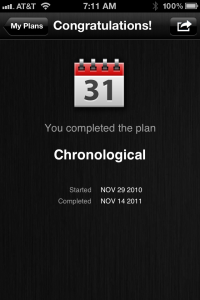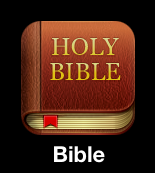 I am an extremely busy father of 5 and taking the time to write a post on a Bible app is not something I ever thought I would find myself doing…yet here I am, excited to write this post. Why? I have been a Christian for many years now but up until recently I had never read the entire Bible “cover to cover.” I tried many times throughout the last 20+ years but never made it more than a few chapters before I got distracted with something else and lost sight of my goal.
I am an extremely busy father of 5 and taking the time to write a post on a Bible app is not something I ever thought I would find myself doing…yet here I am, excited to write this post. Why? I have been a Christian for many years now but up until recently I had never read the entire Bible “cover to cover.” I tried many times throughout the last 20+ years but never made it more than a few chapters before I got distracted with something else and lost sight of my goal.
A little over a year ago I decided to try one more time and searched for a Bible app to help me accomplish my goal. I settled on the “Bible” app freely available from YouVersion.com ![]() A signed up for a 1 year reading plan and less than a year later I finished! The YouVersion app made all of the difference. I know there is no excuse for a Christian to not get around to reading the Bible so in some ways this post exposes how pathetic I am. Regardless, I thought I would share my experience in the hopes that it might help others.
A signed up for a 1 year reading plan and less than a year later I finished! The YouVersion app made all of the difference. I know there is no excuse for a Christian to not get around to reading the Bible so in some ways this post exposes how pathetic I am. Regardless, I thought I would share my experience in the hopes that it might help others.
So why is YouVersion the best Bible app? Mostly because every time I think, “I wish this app did “insert cool feature here””….it DOES! Not only that, I tried reading the bible in many various ways over the years including on my laptop, palm pilot, Windows Mobile, iPhone, using a pocket bible, etc…all without success…until I tried YouVersion’s Bible App!
What motivated me to finally go ahead and share my experience is an email I received from YouVersion yesterday asking me to tell my friends about the app:
 1 in 17 iOS and Android devices have already installed the Bible App™. Know what that means? 16 in 17 haven’t.
1 in 17 iOS and Android devices have already installed the Bible App™. Know what that means? 16 in 17 haven’t.
You can read about their goal to get the Bible App into the hands of the other 16 HERE
If you’ve made it this far you can just skip the rest of this post and check it out for yourself at http://youversion.com/mobile
or you can keep reading below to see some of the cool features (screenshots straight from my iPhone):
A Review with Screenshots of YouVersion – Best Bible App ever:
When you first open the app you see this screen: 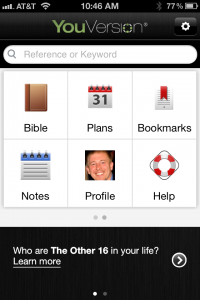 The best place to start is by clicking on “Plans” and choosing a reading plan:
The best place to start is by clicking on “Plans” and choosing a reading plan:

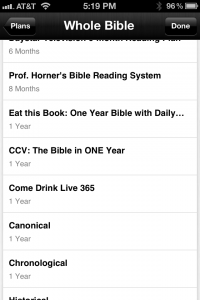 I have no idea how many plans there are in all but there are more than enough to choose from. The plan I did last year was the Chronological reading plan. I highly recommended it. It’s the entire Bible but arranged in historical order so everything is much easier to follow and understand in context.
I have no idea how many plans there are in all but there are more than enough to choose from. The plan I did last year was the Chronological reading plan. I highly recommended it. It’s the entire Bible but arranged in historical order so everything is much easier to follow and understand in context.
Now I am working on the Reading Plan called “Parenting by Design”:
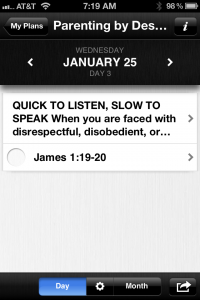
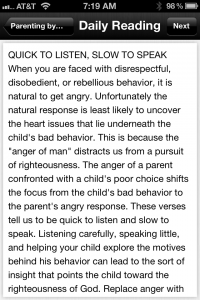
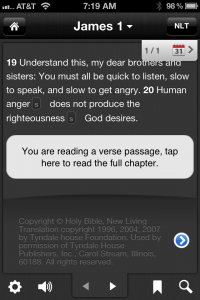 Whether you are using a reading plan or just reading a random passage in the Bible you can select from hundreds of different versions of the Bible and there are tons of languages to choose from too:
Whether you are using a reading plan or just reading a random passage in the Bible you can select from hundreds of different versions of the Bible and there are tons of languages to choose from too:
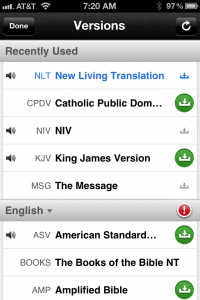 Finding a particular verse is also extremely easy…first pick the book of the Bible:
Finding a particular verse is also extremely easy…first pick the book of the Bible:
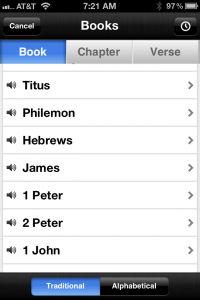 Then choose the chapter:
Then choose the chapter:
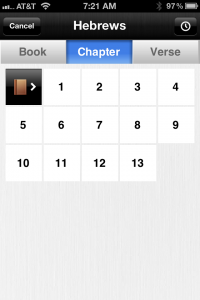 Then the verse:
Then the verse:
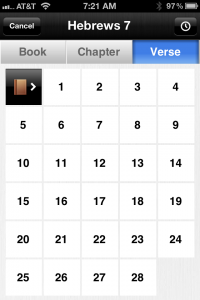 and then up pops that passage starting with the verse you selected:
and then up pops that passage starting with the verse you selected:
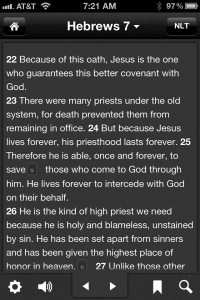 If you find a verse that catches your attention there are many things you can do to remember or share that verse by click on the verses you want to include and then clicking on the button that appears which will show you the options available:
If you find a verse that catches your attention there are many things you can do to remember or share that verse by click on the verses you want to include and then clicking on the button that appears which will show you the options available:
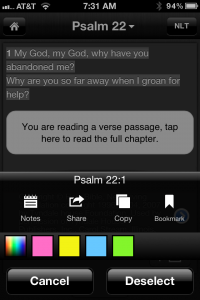 For example, you can “Share” the verse:
For example, you can “Share” the verse:
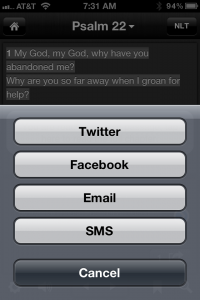 Or you can save the verse(s) as a bookmark and/or highlight the verse:
Or you can save the verse(s) as a bookmark and/or highlight the verse:

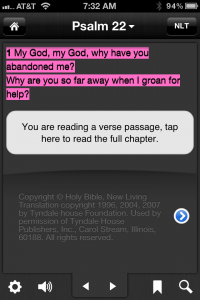 You can also make a note for the verse(s) or “copy” the verse and paste into another program. If you ever want to go back to a bookmark or a note you can easily find them:
You can also make a note for the verse(s) or “copy” the verse and paste into another program. If you ever want to go back to a bookmark or a note you can easily find them:
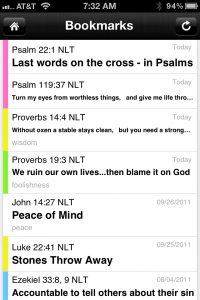
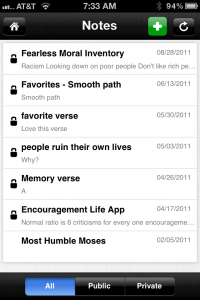 Another cool feature set I am just starting to experiment with are the community features. For example, you can follow others and people can follow you, so you can serve as each other’s accountability partners or just share your thoughts about what you have read with each other. There is also a huge collection of public notes and commentaries that you can access in case you find yourself confused by the meaning of a particular verse. YouVersion also awards “Badges” for accomplishing things like finishing your first reading plan. You can view all of these types of things on your profile page:
Another cool feature set I am just starting to experiment with are the community features. For example, you can follow others and people can follow you, so you can serve as each other’s accountability partners or just share your thoughts about what you have read with each other. There is also a huge collection of public notes and commentaries that you can access in case you find yourself confused by the meaning of a particular verse. YouVersion also awards “Badges” for accomplishing things like finishing your first reading plan. You can view all of these types of things on your profile page:
 There are so many cool things to share about the mobile app but hopefully I have shown enough to make you want to download the app and try it for yourself. There is one last extremely cool thing I should mention. YouVersion also has a website where everything you do is synced back to:
There are so many cool things to share about the mobile app but hopefully I have shown enough to make you want to download the app and try it for yourself. There is one last extremely cool thing I should mention. YouVersion also has a website where everything you do is synced back to:
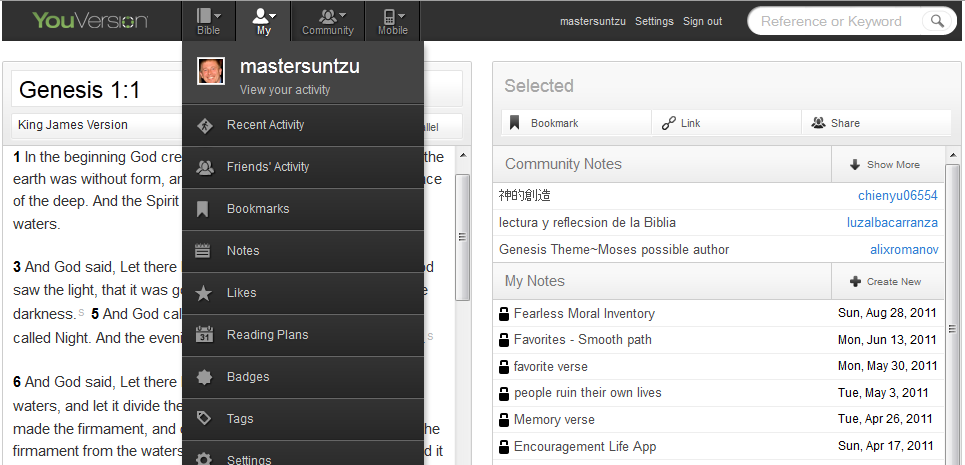 So, for example, every bookmark you save on your phone is also saved on the website…and vice versa. This makes it so convenient, especially with reading plans because you can save your reading plan progress on your phone and then pick up right were you left off on your computer at home. This feature is the main reason I was able to successfully complete reading the Bible in less than a year. I could read a few verses in bed before I went to sleep, read some in the morning before doing my email, read a few more on the plane, and read a few more while waiting in the doctor’s office. You get the idea. It’s convenient because YouVersion keeps track of everything and makes it easy to stay on track. They will even send you a reminder email if you get too far behind (but only if you ask them too).
So, for example, every bookmark you save on your phone is also saved on the website…and vice versa. This makes it so convenient, especially with reading plans because you can save your reading plan progress on your phone and then pick up right were you left off on your computer at home. This feature is the main reason I was able to successfully complete reading the Bible in less than a year. I could read a few verses in bed before I went to sleep, read some in the morning before doing my email, read a few more on the plane, and read a few more while waiting in the doctor’s office. You get the idea. It’s convenient because YouVersion keeps track of everything and makes it easy to stay on track. They will even send you a reminder email if you get too far behind (but only if you ask them too).
Give it a try and let me know what you think:
http://www.youversion.com/sign-up
![]()